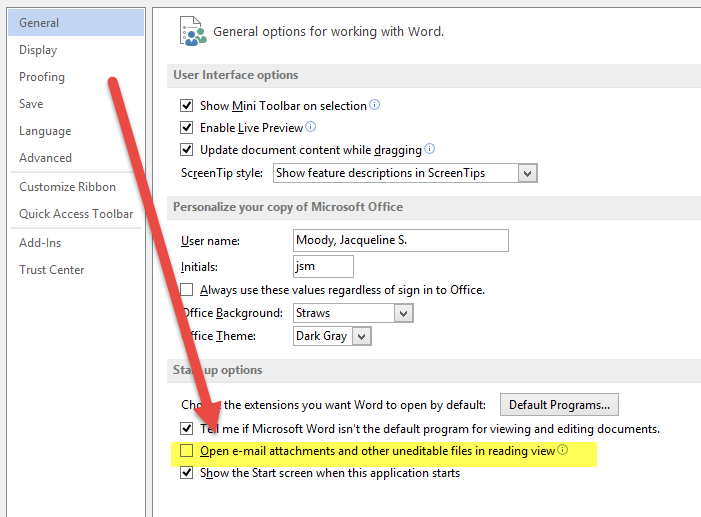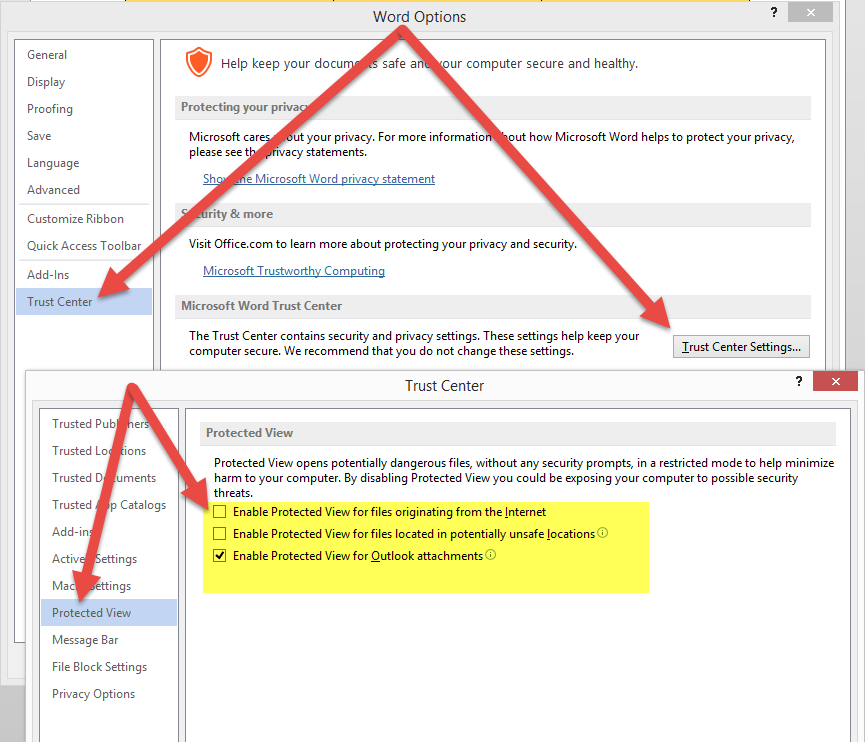I prefer to use Word without the reading view. It is easy to turn off.
Open word and select File/Options/General. Deselect “Open e-mail attachments and other uneditable files in reading view,” then select OK
Similarly, you can disable protected mode.
Open word and select File/Options/Trust Center/Trust Center Settings/Protected View. Deselect any or all of the settings to prevent protected view from kicking in, the select OK