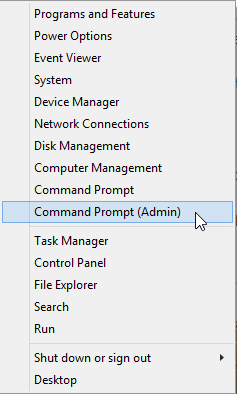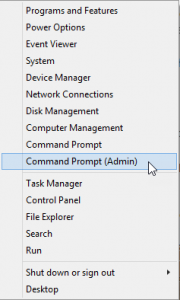Sometimes logging into different websites with different accounts can be challenging. Internet Explorer caches the login and keeps logging you back in with the same user and not giving you a chance to sign in with a different name. You can get around this without having to close your current browser session by running a new instance of Internet Explorer as a different user.
Here is the command. Replace “YourComputerOrDomain” with either the name of your computer or the name of your Active Directory domain. Replace “YourUserID” with the name of the account you use to login to your computer or domain, respectively.
runas /user:YourComputerOrDomain\YourUserID "C:\Program Files (x86)\Internet Explorer\iexplore.exe"
Launch command prompt as an administrator by right-clicking the windows icon, then selecting “Command Prompt (Admin)
Enter the command replacing the name and userid with your, then enter the password when prompted.
That’s it! Internet explorer will launch and run under that user’s context.