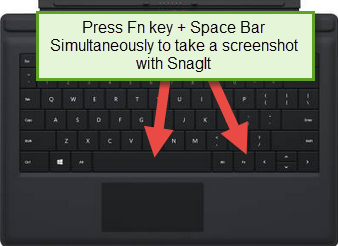I recently got a Surface Pro 3. I use SnagIt to create screenshots for any documentation I creation, include all the screenshots for this blog. The first thing I noticed when I took out the Type Cover keyboard was the print screen key missing, which is the default key used for SnagIt to take screenshots. Looking at the keys available, I didn’t see one that jumped out as an immediate replacement.
After some searching, I found an article from Microsoft saying the Function Key plus the space bar will put the contents of your screen onto your Windows clipboard. I tried it with SnagIt installed, and sure enough, the SnagIt interface popped up. It is two keys instead of one, but it works without having to configure anything else.
To summarize:
Fn key + Space Bar replaces the Print Screen key on the Microsoft Type Cover keyboard.