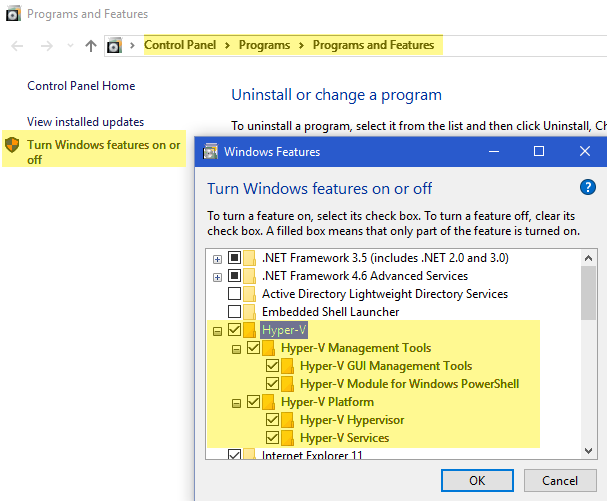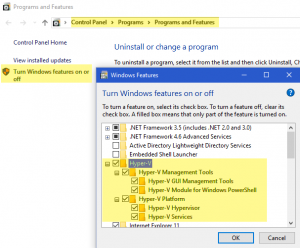You install Hyper-V in the “Turn Windows features on or off” settings. If Hyper-V platform is disabled, hover over it and you may see an error similar to this one: “Hyper-V Virtualization Disabled in Firmware” This means you need to go into your BIOS settings and enable virtualization. On my computer, it was under “Security Settings.” You may need to hunt around in your BIOS to find it. A lot of computers have it in a more obvious place than mine, such as “Advanced BIOS Settings.”
Once enabled, boot your computer and follow these steps
- Go to Control Panel / Programs / Programs and Features.
- Select Hyper-V and ensure all settings under Hyper-V are selected.
- Reboot your computer