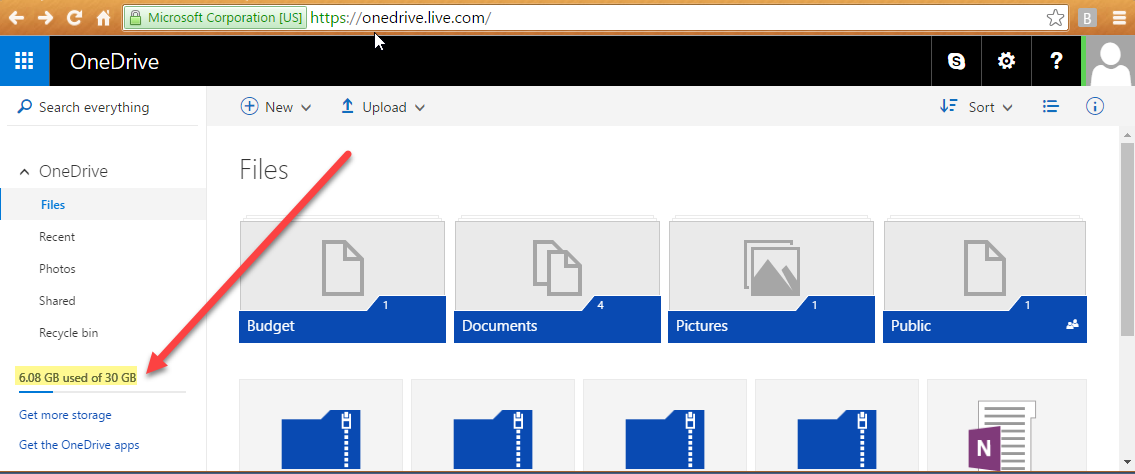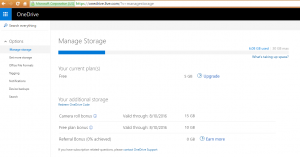Microsoft announced last November that OneDrive Storage was being dropped to 5GB. They are removing both the camera roll bonus and the free plan bonus. After they backlash, they had a short time where they allowed you to opt-in to keep your bonuses, but that expired at the end of January, 2016. If your account is over 5GB now, you will either have to purchase more storage, or your account will become read-only until you bring it under 5GB.
You can check your account by logging into one drive, then look at the bottom left side of the screen. It will show how much storage you are using and your total amount.
Select that and it will bring up details. You can see in this screenshot that I am over the 5 GB limit, and that August 16th is the date my account drops from a 30GB free account to a 5GB free account.
You will need to delete items to make sure you are under 5GB. Also, if you have camera backup turned on OneDrive on your mobile device, you should go to OneDrive settings and turn Camera Backup off.