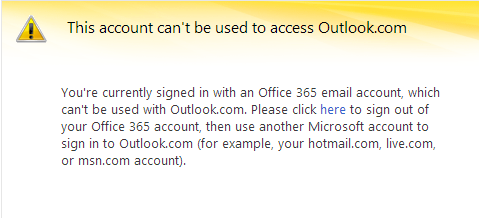Microsoft created a separation between the consumer cloud services and business cloud services. It prevents you from creating an Outlook.com or Live.com account using any account associated with Office 365.
The problem is they have not handled the existing accounts when your domain gets added to Office 365. When you attempt to login to your live.com or outlook.com account using your business domain name, you receive this error message:
You’re currently signed in with an Office 365 email account, which can’t be used with Outlook.com. Please click here to sign out of your Office 365 account, then use another Microsoft account to sign in to Outlook.com (for example, your hotmail.com, live.com, or msn.com account).
This has been an issue since approximately August 1st, 2012, and as of this posting there is no fix. There is; however, a workaround suggested by James Jr. MSFT Moderator in the Office 365 community Forums.
This is in response to the recent issue with our customers who have either had existing Outlook.com identities which were the same as an Office 365 User Principal Name, or vice versa, subsequently preventing them from signing into Outlook.com. An error that says, “This account can’t be used to access Outlook.com,” will be received. To resolve this issue, the User Principal Name or logon ID should be changed in Office 365 to a different user name than the existing Outlook identity.
Impacted users who need to access their mailbox at Outlook.com, should try to login using http://account.live.com, or http://SkyDrive.com, then navigating to the mailbox. By “Updating the email address” on the Outlook.com site accessible via http://account.live.com , there is an option to change the Primary Email Address, which will keep the existing mailbox intact as explained on that page.
Note: Broken links to sites Microsoft has taken down have been removed.