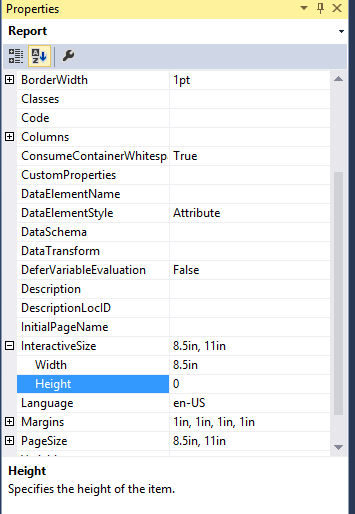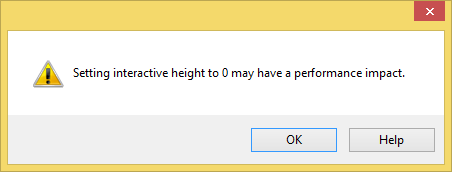SQL reporting services, by default, sets up your online interactive reports to display as if you were printing them to a printer. This was perhaps a good thing a decade ago when SSRS came out, but in my experience most people just view the reports digitally. Luckily, there’s an easy fix.
Open your project. Go to report Properties => InteractiveSize => Height and change it to 0.
You will get a warning letting you know it could impact performance. This warning is true. If your report returns a million rows, you should set a specific height instead of setting it to 0.