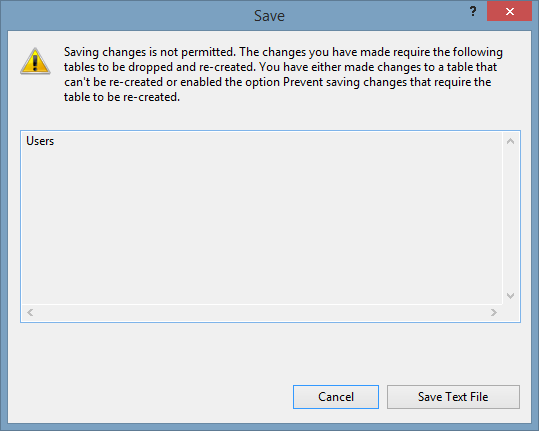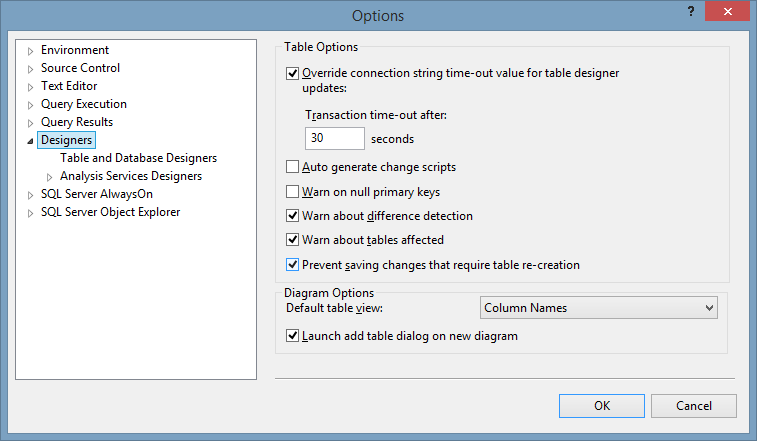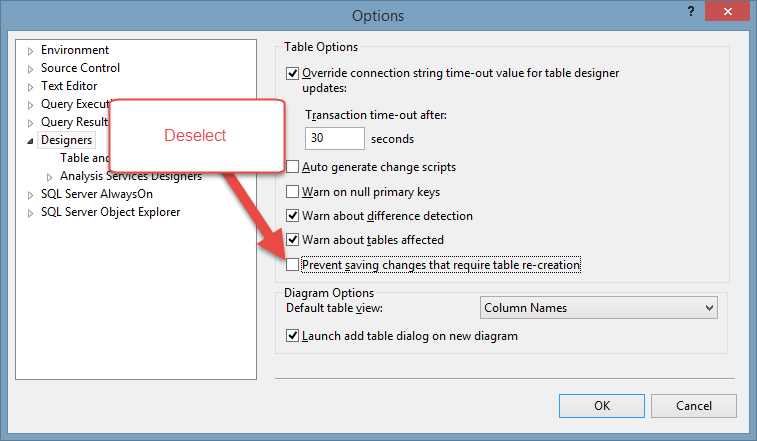You may get this error in SQL server when making changes to the database structure of a Microsoft SQL database:
SQL Saving changes is not permitted. The changes that you have made require the following tables to be dropped and re-created.
This occurs if the change you are making requires the table to be dropped and recreated. By default, Microsoft prevents these changes because meta data is lost, such as changes to the DB if you have track changes turned off. They recommend using transact SQL to make your DB alterations to prevent any data loss. See kb956176 for more information and an example T-SQL alter table.
If this is not a production database yet and you do not care about meta data, you can still use the SQL Management Studio GUI for making alterations to your database.
Go to:
Tools / Options / Designers / Table and Database Designers
Deselect: “Prevent saving changes that require table re-creation”
Be sure and turn the option back on again before you work on any production databases.