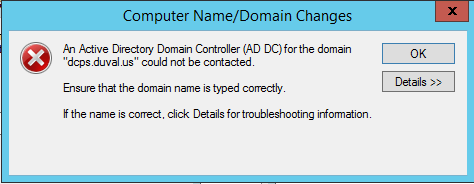I decided to recycle a Hyper-V server that I already had genned up and running. I disjoined it from the domain, renamed the server, renamed the Hyper-V storage file to match, and renamed the Hyper-V itself to all match the new name. So far so good. Next step, rejoin the domain. After ensuring the new computer name was in AD and the old one was gone, I tried to join and got this error:
“An Active Directory Domain Conntroller (AD DC) for the domain “xxxx.xxx” could not be contacted.
Ensure that the domain name is typed correctly.
If the name is correct, click Details for troubleshooting information.”
After ensure the domain was correct, details said:
“The error was: “This operation returned because the timeout period expired.
The query was for the SRV record for _ldap._tcp.dc._msdcs.xxxx.xxx
The DNS servers used by this computer for name resolution are not responding. This computer is configured to use DNS servers with the following IP addresses:
xxx.xxx.xxx.1
xxx.xxx.xxx.2
xxx.xxx.yyy.3Verify that this computer is connected to the network, that these are the correct DNS server IP addresses, and that at least one of the DNS servers is running.”
Of course, all of that was correct as it worked up until I dis-joined the domain and renamed the computer. I could also surf the Internet with no issue.
I saw something suspicious when checking ipconfig /all. My Ethernet adapter’s IPv4 Address had the word (Duplicate) next to it and its Auto configuration IPv4 Address had the word (Preferred) next to it.
After some troubleshooting, I determined the issue was another server had been brought up and hard-coded with that IP address, so it truly was a duplicate IP issue. The other server was a Hyper-V that is not always online. I changed the IP address for this server and all was fine.