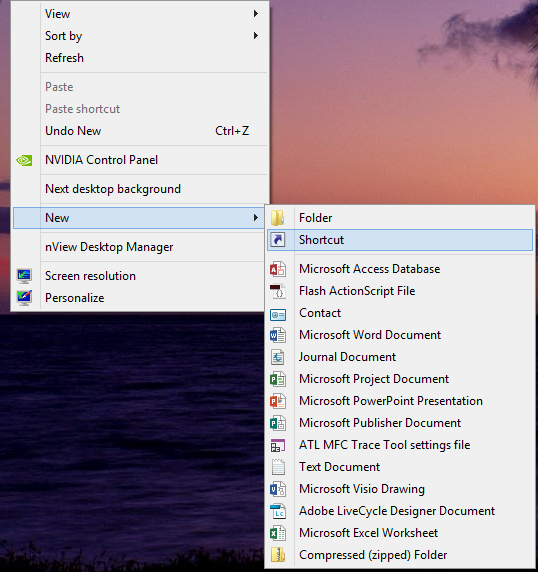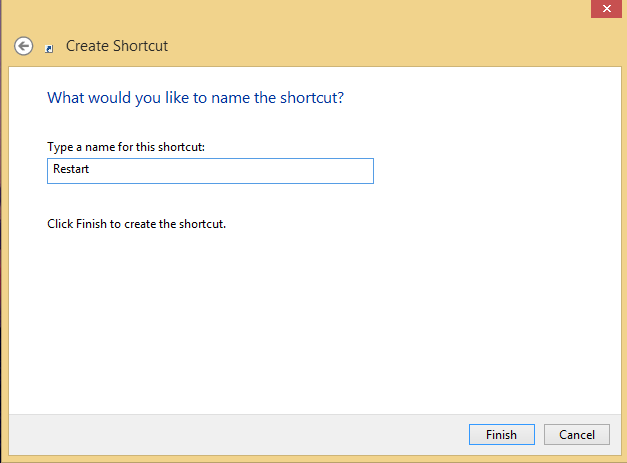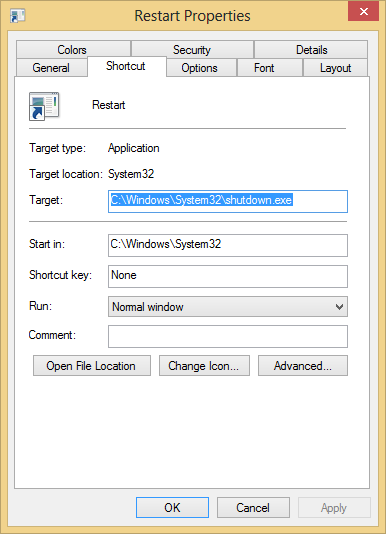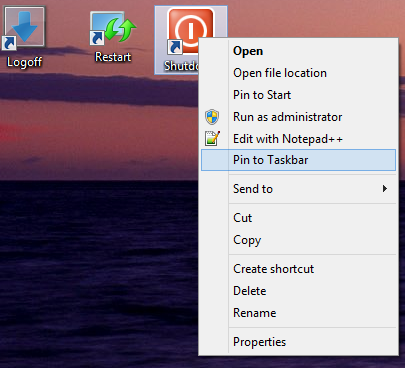You can make Windows 8 logoff, shutdown or restart as easily as did other versions of windows in the past. All you need are shortcuts that run the shutdown.exe command with the right parameters.
Right-click your desktop and select New Shortcut.
Either type or browse under Computer to “C:\Windows\System32\shutdown.exe”
Give it a descriptive name such as Logoff, Restart or Shutdown
Finish creating your shortcut
Right-click and select properties
Change the target to the appropriate parameter for your command:
- Restart: C:\Windows\System32\shutdown.exe /r /t 0
- Shutdown: C:\Windows\System32\shutdown.exe /s /t 0
- Logoff: C:\Windows\System32\shutdown.exe /l
Change the icon to give you a visual aid.
You can pin these to the taskbar or start menu for convenience.