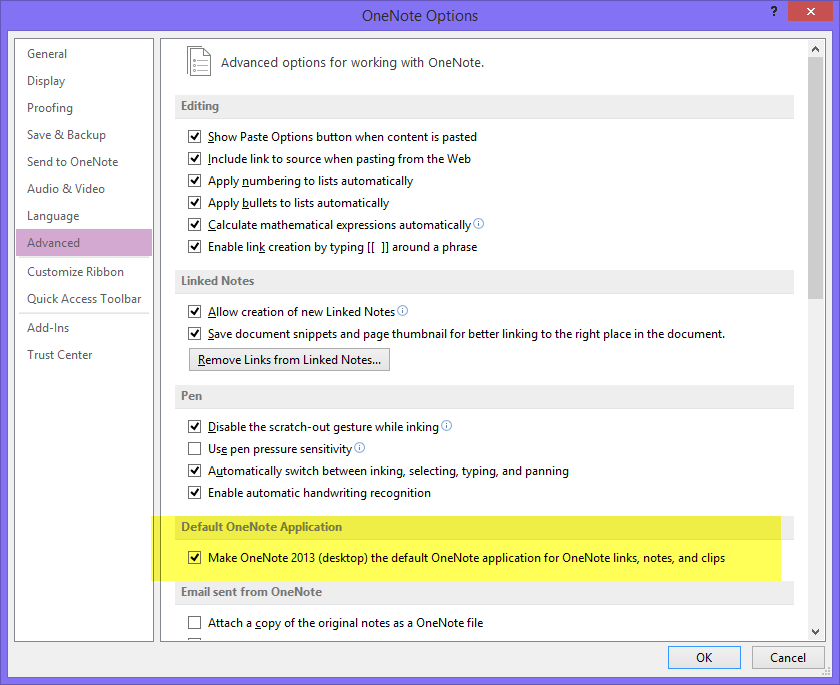The button on the Surface Pro 3 pen opens the One Note Windows Store app when you press the top. This is handy, but I would much rather use the desktop version of One Note. Luckily, it is easy to change. All you need to do is set the Desktop version as the default application for opening OneNote links, notes, and clips.
Three easy steps to change the Surface Pro Pen button to open the desktop version of OneNote 2013
- Launch OneNote 2013 Desktop version and open the File menu.
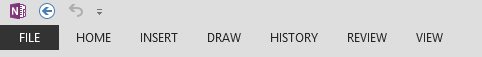
- Select Options
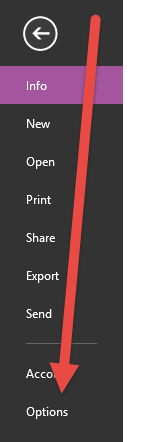
- Select Advanced and check the box that says:
“Make OneNote 2013 (desktop) the default OneNote application for OneNote links, notes, and clips.”